
| 免费领流量卡 | 广告招租 |
这是一款简洁实用的小工具区块,适合用在WordPress小工具中,可以方便的放一张商品介绍图片和简洁的特色介绍,还有一个大气实用的跳转按钮,很适合在一些需要展示指定内容的场合使用。
效果图
![图片[1] - 子比主题美化 – 侧边栏推广主题小工具教程 - 狐狸资源网](https://www.foxccs.com/wp-content/uploads/2024/07/d2b5ca33bd20240608220209.png)
教程
1.把下面复制到WordPress后台–>小工具–>选择html代码–>放到你需要放的位置
<div class="textwidget custom-html-widget"><div class="widget" style="top: 0px; visibility: visible; animation-name: fadeInUp;padding: 0px;">
<div class="widget_product">
<img title="zibll子比主题" src="https://s3.bmp.ovh/imgs/2022/01/fbb90fe9a1ae39dd.webp">
<div class="product_content">
<div class="product_info">
<h2>Zibll-子比主题-本站同款</h2>
<ul>
<li><i class="fa fa-check"></i> 搭建网站从一个优秀的主题开始!</li>
<li><i class="fa fa-check"></i> 一次购买包永久免费更新</li>
<li><i class="fa fa-check"></i> 强大的模板群为你解决主题问题</li>
<li><i class="fa fa-check"></i> 通过下方链接购买 <span class="but c-yellow">立减10</span> 元!</li>
</ul>
</div>
<div class="price_sale">
<strong><small>¥</small>599</strong>
<h2>官方统一售价</h2>
</div>
<a class="btn" href="https://www.zibll.com/?ref=32486" target="_blank" rel="noopener">立即购买 - zibll</a>
</div>
</div>
</div></div>2.把下面代码复制到主题后台–>自定义代码–>自定义CSS样式-2022.1.5修复给背景改成透明色
.widget {
clear: both;
position: relative;
margin-bottom: 20px;
overflow: hidden;
}
.widget_product {
background: #fff;
background-color:transparent;/*透明色*/
}
.product_content {
padding: 15px;
}
.product_info h2 {
font-size: 20px;
margin: 0;
font-weight: bold;
padding: 5px 0 10px 0;
}
.widget ul {
zoom: 1;
list-style: none;
padding: 0;
margin: 0;
}
.product_info>ul>li {
font-size: 13px;
margin-bottom: 28px;
list-style: none;
}
.price_sale {
border-top: 1px solid #eee;
padding: 10px 0px;
}
.price_sale strong {
float: right;
font-size: 20px;
line-height: 1;
font-weight: 100;
}
small, .small {
font-size: 85%;
}
.price_sale h2 {
margin: 0;
font-size: 14px;
color: #999;
line-height: 20px;
}
.product_content>.btn {
top: 5px;
text-align: center;
text-decoration: none;
cursor: pointer;
width: 100%;
background: linear-gradient(-125deg,#54e38e 0%, #41c7Af 100%);
box-shadow: 0 3px 10px -1px #41c7Af!important;
color: #ffffff;
}
/*侧边栏主题推荐*/1 2
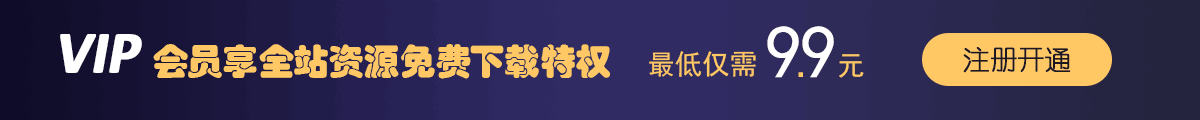
© 版权声明
免责声明:本站采用CC BY-NC-SA 4.0协议,完整转载请注明来自狐狸资源网
THE END




![子比主题美化 – 自定义悬浮按钮[修复TOP按钮] - 狐狸资源网](https://www.foxccs.com/wp-content/uploads/2024/07/76068332-cfb2-40b3-a65d-bc552e5b2300-241x550.png)
































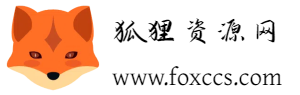


暂无评论内容