
| 免费领流量卡 | 广告招租 |
1.美化演示效果
![图片[1] - 7B2主题 – 添加文章彩色角标 - 狐狸资源网](https://www.foxccs.com/wp-content/uploads/2024/10/image-91.png)
2.B2主题实现教程
①.打开B2主题文件:b2/Modules/Settings/Post.php 464处加入以下代码:
②.刷新缓存,在后台文章写作页面,即可看到角标设置项
![图片[2] - 7B2主题 – 添加文章彩色角标 - 狐狸资源网](https://www.foxccs.com/wp-content/uploads/2024/10/image-93.png)
③.在文章样式列表文件中b2/Modules/Templates/Modules/Posts.php 第108行下方增加:
④.然后再同文件的第180行下方增加调用 ‘.$meta_jiaobiao_html.’
![图片[3] - 7B2主题 – 添加文章彩色角标 - 狐狸资源网](https://www.foxccs.com/wp-content/uploads/2024/10/image-94-1024x473.png)
![图片[4] - 7B2主题 – 添加文章彩色角标 - 狐狸资源网](https://www.foxccs.com/wp-content/uploads/2024/10/image-95-1024x267.png)
⑤.css美化
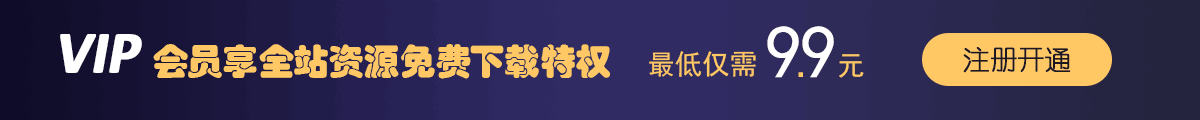
© 版权声明
免责声明:本站采用CC BY-NC-SA 4.0协议,完整转载请注明来自狐狸资源网
THE END






![子比主题美化 – 自定义悬浮按钮[修复TOP按钮] - 狐狸资源网](https://www.foxccs.com/wp-content/uploads/2024/07/76068332-cfb2-40b3-a65d-bc552e5b2300-241x550.png)












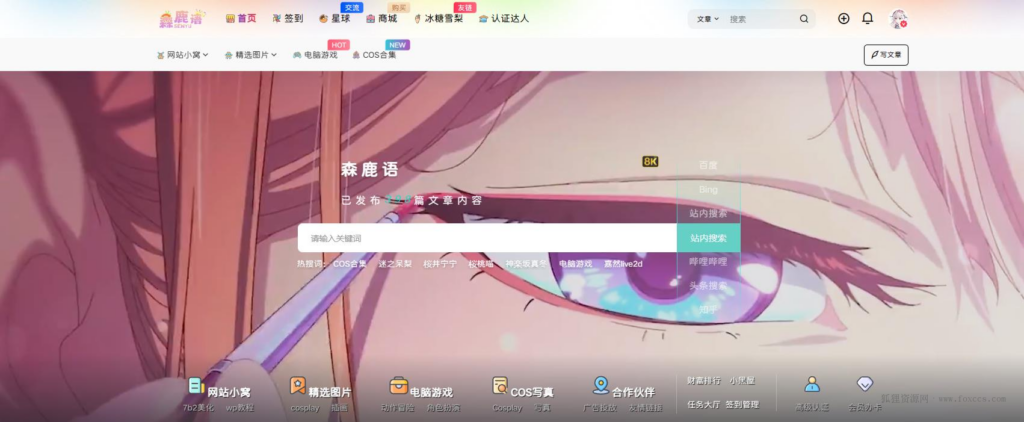








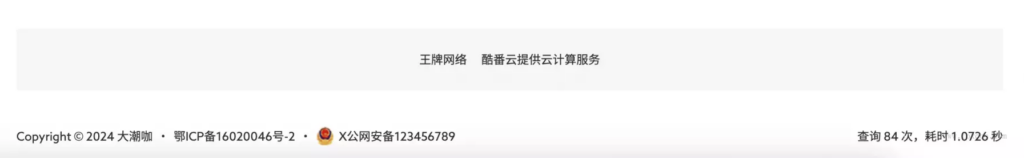










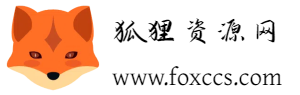


- 最新
- 最热
只看作者