
| 免费领流量卡 | 广告招租 |
网上也看了很多教程,要不就是头像框不好看,要不就是要付费下载,太麻烦了,我这里将找到的资源分享一下
如果也想魔改动态头像框的童鞋,可以自取
效果预览
![图片[1] - 子比主题美化 – 添加炫酷个性的头像框 - 狐狸资源网](https://www.foxccs.com/wp-content/uploads/2024/08/image-333.png)
自定义css
主题设置 -> 全局&功能 -> 自定义代码
将以下CSS代码填写到,自定义css样式 中
/*头像框*/
.txgj {
top: 2px;
transform: scale(1.7);
width: 90px;
position: absolute;
}
.top-user-info-box-name .txgj {
left: -5px;
transform: scale(1);
top: 6px;
}
.post-meta-left .txgj {
display: none;
}
.post-meta-left .avatar-parent .txgj {
display: block;
transform: scale(1.6);
display: block;
left: 0px !important;
}
.top-user-box-drop .avatar {
border-radius: 50%;
}
.comment .gravatar img {
border-radius: 50%;
}
/*用户中心头像圆形*/
.author-header .avatar-img {
--this-size: 95px;
}
.author-header .avatar-img .avatar {
border-radius: 50px;
border: 4px solid var(--main-bg-color)
}自定义js
主题设置 -> 全局&功能 -> 自定义代码
将以下js代码填写到,自定义javascript代码 中
将资源包放到你服务器上,选一款你使用的头像框,记好路径,并配置到自定义javascript中
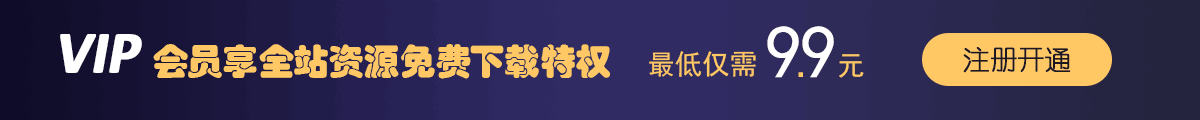
© 版权声明
免责声明:本站采用CC BY-NC-SA 4.0协议,完整转载请注明来自狐狸资源网
THE END





![子比主题美化 – 自定义悬浮按钮[修复TOP按钮] - 狐狸资源网](https://www.foxccs.com/wp-content/uploads/2024/07/76068332-cfb2-40b3-a65d-bc552e5b2300-241x550.png)































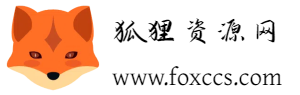


- 最新
- 最热
只看作者