
| 免费领流量卡 | 广告招租 |
图片预览
![图片[1] - WordPress 网站通用图片广告位代码 - 狐狸资源网](https://www.foxccs.com/wp-content/uploads/2024/08/image-12.png)
电脑端一行显示2个,手机端一行显示1个,可自行增加广告数量
代码部署
将下面html代码添加到合适的位置,修改图片链接和跳转地址
子比主题后台- 外观-小工具-HTML代码 添加下面代码
<style>
.ad {
display: flex;
flex-wrap: wrap;
justify-content: center;
width: 1400px;
}
.image-wrapper {
width: 50%;
text-align: center;
margin-bottom: 5px;
}
img {
max-width: 98%;
height: auto;
}
@media only screen and (max-width: 768px) {
/* 在手机端将排列方式改为单列 */
.image-wrapper {
width: 100%;
}
}
</style>
<div style="display: flex; justify-content: center;">
<div class="ad">
<div class="image-wrapper"><a href="https://hk.yunhaoka.cn/#/pages/micro_store/index?agent_id=dc12f7094c0e2cacb967e505d8255dd7" target="_blank" rel="noopener"><img src="https://pic.aoki.fun/i/05/6642ce110d76d.png" alt="流量卡商城" style="height: 50px;" width="1200"></a>
</div>
<div class="image-wrapper"><a href="#" target="_blank" rel="noopener"><img src="https://pic.aoki.fun/i/05/6642ce110d76d.png" alt="腾讯云" style="height: 50px;" width="1200"></a> </div>
<div class="image-wrapper"><a href="#" target="_blank" rel="noopener"><img src="https://pic.aoki.fun/i/05/6642ce110d76d.png" alt="广告位3" style="height: 50px;" width="1200"></a> </div>
<div class="image-wrapper"><a href="#" target="_blank" rel="noopener"><img src="https://pic.aoki.fun/i/05/6642ce110d76d.png" alt="广告位4" style="height: 50px;" width="1200"></a> </div>
</div>
</div>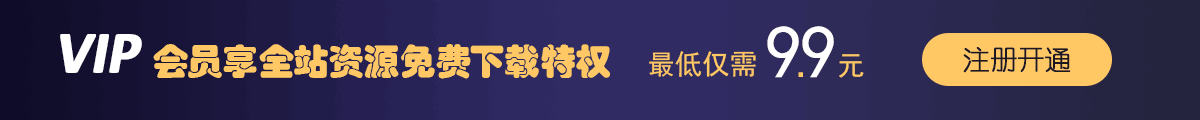
© 版权声明
免责声明:本站采用CC BY-NC-SA 4.0协议,完整转载请注明来自狐狸资源网
THE END




![子比主题美化 – 自定义悬浮按钮[修复TOP按钮] - 狐狸资源网](https://www.foxccs.com/wp-content/uploads/2024/07/76068332-cfb2-40b3-a65d-bc552e5b2300-241x550.png)





![子比主题美化 – 签到翻牌/抽奖多功能插件[v2.6.8] - 狐狸资源网](https://www.foxccs.com/wp-content/uploads/2024/07/2023030402381574-800x428.png)


























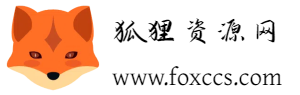


暂无评论内容